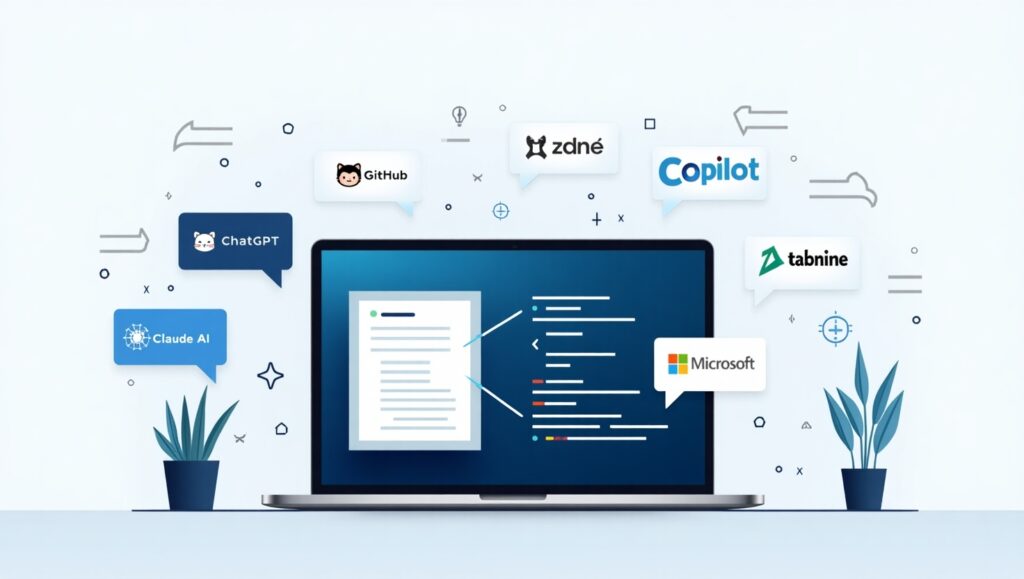Technical Writing AI: Top 10 Tools Every Writer Should Know
Technical writing AI tools are transforming how modern writers approach documentation. Whether you’re creating manuals, white papers, or user guides, integrating AI into your workflow helps you save time, improve accuracy, and maintain consistency.
This guide explores the top 10 AI tools for writing technical content, including both free and premium options. If you’re wondering how to use AI to write a technical report or which AI tool is best, you’re in the right place. For more, check our AI Writing Tools for Technical writing article.
Why Use AI for Technical Writing?
AI is no longer just a buzzword—it’s becoming essential in content workflows. Here’s why:
- Saves Time: Drafts sections, summaries, and outlines quickly.
- Improves Accuracy: Reduces errors in technical language and grammar.
- Boosts Consistency: Maintains voice and style across long documents.
- SEO Assistance: Helps you structure content with keywords and headings.
Want to dive deeper? Read our Prompt Engineering Basics guide to get started.
Top 10 AI Tools for Writing Technical Content
Here are the best tools for AI-assisted documentation:
| # | Tool | Key Features |
|---|---|---|
| 1 | ChatGPT (OpenAI) | Best for generating structured content, code explanations, and iterative revisions. |
| 2 | Claude AI (Anthropic) | Exceptional at summarizing and clarifying technical language. Great for internal documentation. |
| 3 | Microsoft Copilot | Integrates into Word/Excel/PowerPoint. Excellent for report formatting and templates. |
| 4 | GitBook AI | Great for developer documentation and markdown-based formats. |
| 5 | WriteSonic | Templates for reports, user manuals, and technical SEO content. |
| 6 | Jasper AI | Useful for technical blogs and feature explanation content. |
| 7 | Rytr | Budget-friendly option with technical content presets. |
| 8 | Notion AI | Great for team-based technical collaboration and rewriting content. |
| 9 | Kittyhawk.ai | Designed for developers writing API and code documentation. |
| 10 | Overleaf + AI | Ideal for researchers using LaTeX in academic or scientific writing. |
Explore more options in our AI Copywriting Tools 2025 list.
Writing Reports Faster with AI Assistance
Writing technical reports becomes easier with AI. Here’s how to do it step-by-step:
- Define Purpose: Outline your objective (e.g., user guide, white paper).
- Choose an AI Tool: ChatGPT is great for drafts; Claude AI is ideal for clarity.
- Generate an Outline: Ask, “Make an outline for a report on X.”
- Write in Sections: Use prompts to generate each part.
- Refine Language: Say “simplify this section” or “make it more formal.”
- Proofread: Use tools like Grammarly or AI suggestions.
- Add Visuals: Insert code, tables, or diagrams where needed.
Need help editing AI content? Visit our AI Blog Editing Guide.
Free Tools to Explore
Looking for technical writing AI free options? Try:
- Rytr (free monthly word limit)
- ChatGPT (Free version with GPT-3.5)
- Notion AI (free trials)
- GitBook’s basic plan
These tools work well for students, freelancers, or anyone testing before upgrading.
Best Tool for Writing Technical Docs
Wondering Which AI tool is best for technical writing? Here’s a breakdown:
- Ease of Use → ChatGPT
- Content Safety → Claude AI
- Office Integration → Microsoft Copilot
- Developer-Focused → GitBook, Kittyhawk.ai
What Reddit Users Think
On r/technicalwriting and r/ChatGPT:
“Claude is clearer and more structured than ChatGPT for internal docs.”
“I generate rough drafts with ChatGPT, then polish in Word. Saves hours.”
Join community discussions to learn prompt tips and real-use examples.
Learn AI for Tech Writing
Want to upskill? Here are some technical writing AI courses:
- LinkedIn Learning: “Using AI Tools for Technical Documentation”
- Coursera: Search “AI in writing” or “Prompt Engineering”
- GitBook Academy: Great for developer writers
- Anthropic Blog: Learn how Claude AI works
Careers in AI-Assisted Technical Writing
AI is shaping new roles in content and documentation:
- Job Titles: “AI Technical Writer”, “Prompt Content Specialist”
- Salary: $65K–$120K annually
- Skills Required:
- Prompt writing
- Content QA and SEO knowledge
- Familiarity with tools like Claude, ChatGPT, and Copilot
For more, explore our AI Jobs in Writing guide.
Final Verdict: Best AI for Documentation
- Best Overall → ChatGPT (GPT-4 Turbo)
- Best for Clarity → Claude AI
- Best for Office Users → Microsoft Copilot
- Best Free Tool → Rytr (for starters)
- Best for Developers → GitBook or Kittyhawk.ai